描述
CountryTraceRoute 是一个 Traceroute 实用程序,类似于 Windows 的 tracert 工具,但具有图形用户界面,而且速度也比 Windows 的 tracert 快得多。CountryTraceRoute 还显示在 Traceroute 中找到的每个 IP 地址的所有者所在的国家/地区。
Traceroute 完成后,您可以选择所有项目 (Ctrl+A),然后使用“保存所选项目”选项 (Ctrl+S) 将它们保存到 csv/tab-delimited/html/xml 文件中或将它们复制到剪贴板 ( Ctrl+C),然后将结果粘贴到 Excel 或其他电子表格应用程序中。
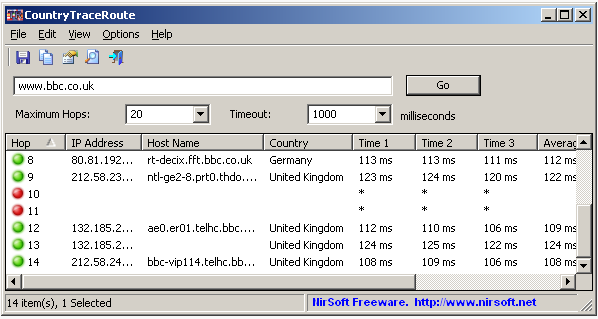
系统要求
此实用程序适用于任何版本的 Windows,从 Windows 2000 到 Windows 10。支持 32 位和 x64 系统。
开始使用 CountryTraceRoute
CountryTraceRoute 不需要任何安装过程或额外的 dll 文件。为了开始使用它,只需运行可执行文件 - CountryTraceRoute.exe
在 CountryTraceRoute 的主窗口中,输入所需的主机名或 IP 地址、最大跳数、超时值(以毫秒为单位),然后按“Go”按钮(或按 Enter 键)启动 traceroute。
使用 GeoLite2 City 数据库
GeoLite City 数据库比内部 IP-Country 数据库大得多,对于许多 IP 地址,它还包含城市信息。您可以从这个网站下载数据库。您应该以 CSV 格式下载 GeoLite2 City 数据库,因为 CountryTraceRoute 只能读取此文件格式。
为了开始使用此数据库,只需将 IPv4 文件 (GeoLite2-City-Blocks-IPv4.csv) 和位置文件 (GeoLite2-City-Locations-en.csv) 提取到 CountryTraceRoute.exe 所在的文件夹中,然后它会在您运行 CountryTraceRoute 工具时自动加载。
CountryTraceRoute 还支持 CSV 格式的 GeoLite2 ASN 数据库。为了使用它,将文件解压到 CountryTraceRoute.exe 文件夹中,CountryTraceRoute 将自动填充“ASN”和“公司名称”列。
命令行选项
/开始 <主机名> 使用指定的主机名启动 Traceroute,例如:
CountryTraceRoute.exe /Start www.google.com
/MaxHops <数字> 指定最大跃点数。
/超时 <数字> 以毫秒为单位指定超时值。
下载地址:下载 CountryTraceRoute
汉化文件:简体中文




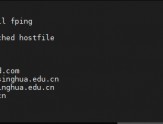
用户56869002
2小时前
0
感谢分享,试试看。网易云资源越来越少了