【命令功能】
show memory命令用来查看内存的相关信息。
【命令格式】
show memory [ process-id | process-name | history | low-watermark | slot [ uslot [ sorted total ] | all-info [ sorted total ] ] | sorted total ]
【参数说明】
process-id:指定的任务编号。取值范围为0~32768。
process-name:指定的任务名称。
history:显示内存使用情况的历史记录。
low-watermark:显示系统内存低水线值。
slot:显示系统所有在位设备内存利用率总信息(无进程详细使用信息)。
slot uslot:显示指定设备内存利用率信息(包括总利用率信息)。
slot all-info:显示系统所有设备内存利用率信息(包括总利用率信息)。
sorted total:根据内存使用量来排序。
【命令模式】
除用户模式以外的所有模式
【缺省级别】
15
【使用指导】
show memory history每执行一次,显示的条目就会多一个,最多显示10个。可以用memory history clear命令清除历史条目。
【配置举例】
# 查看指任务内存信息。 Hostname> enable Hostname# show memory procd System Memory: 1000108KB total, 693052KB used, 307056KB free, 507076KB available, 57.7% used rate Swap: 500052KB total, 500052KB free Used detail: 529692KB active, 159116KB inactive, 164356KB mapped, 86432KB slab, 0KB others Process procd, PID=1, VSDID=0 2628kB Peak, 2596kB Total, 56kB Text 1664kB Rss 352kB Data, 132kB Stack
show memory命令关键字输出信息描述表
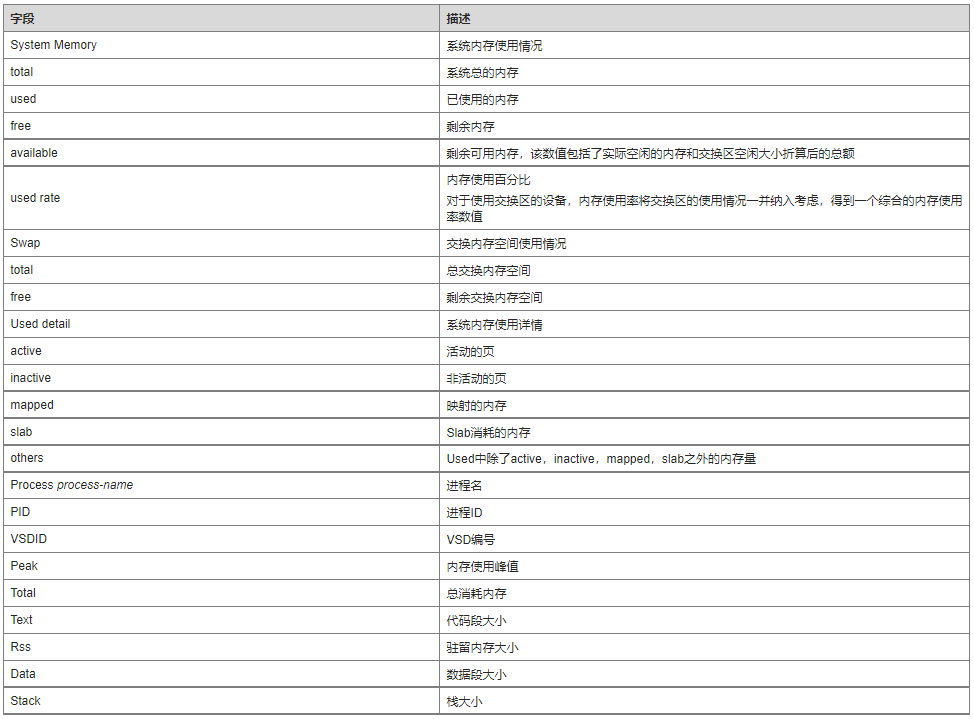
# 查看内存使用情况的历史记录。 Hostname> enable Hostname# show memory history Time Mon Dec 6 14:28:30 2021 Used(KB) 692792 Maxinum memory users for this period Process Name Holding mem_show_his_ta 1063412 sysmon 1063412 aof 974940
# 查看内存使用情况的历史记录。 Hostname> enable Hostname# show memory low-watermark Current memory low-watermark is 90% Current state: below low-watermark
# 查看当前各任务内存使用情况并按总量大小排序。 Hostname> enable Hostname# show memory sorted total System Memory: 508324KB total, 481560KB used, 26764KB free, 348200KB available, 50.5% used rate Swap: 128000KB total, 128000KB free Used detail: 149112KB active, 247776KB inactive, 30460KB mapped, 50460KB slab, 3752KB others PID Vsd Text Rss Data Stack Total Process 807 0 1568 4584 264728 84 270028 tcpip.elf 854 0 40 1436 246076 84 248840 cli-filesystem 1237 0 52 1492 123260 84 126036 cli-memory 803 0 56 1104 74064 84 76920 ping.elf 727 0 84 1276 33812 84 36640 rg_syslogd 733 0 84 796 33536 84 36364 rg_syslogd 776 0 224 1416 16896 84 19800 lsmdemo 858 0 40 1324 16844 84 19612 rg-tty-admin 769 0 40 3600 11052 84 13812 skbdemo --More--
© 版权声明
本网站的文章部分内容可能来源于网络,仅供大家学习与参考,如有侵权,请联系站长进行删除处理。Mail To:718588255@qq.com
THE END


用户56869002
2小时前
0
感谢分享,试试看。网易云资源越来越少了