SyntaxHighlighter是一个使用JavaScript编写的功能齐全的代码语法高亮的软件。如果一行代码或注释太长的话在页面中显示时需要分成多行显示,这时行号就对不上了,如下图:
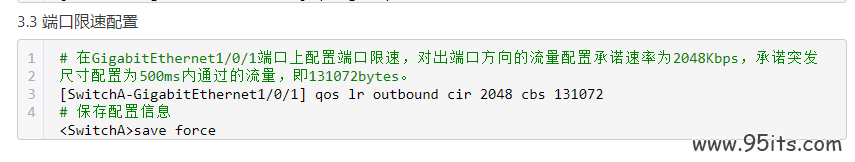
SyntaxHighlighter自动换行以及更正行号的方法解决方法:
引入下面的css,强制长代码换行,放在SyntaxHighlighter的代码后面替换里面的样式。代码如下:
.syntaxhighlighter{width:100%!important;}
.syntaxhighlighter .line {
white-space: pre-wrap !important;
word-break: break-all;
}
.syntaxhighlighter .gutter .line{width:22px !important;}
.syntaxhighlighter td.code .container::before, .syntaxhighlighter td.code .container::after {display: none;}
/* 如果是需要保留一行内的单词完整性则需要把 break-all 改为 break-word */这个时候,如果行号的高度和代码的高度不能保持一致了。引入下面的代码:
$(function() { // Line wrap back
var shLineWrap = function() {
$('.syntaxhighlighter').each(function() { // Fetch
var $sh = $(this),
$gutter = $sh.find('td.gutter'),
$code = $sh.find('td.code'); // Cycle through lines
$gutter.children('.line').each(function(i) { // Fetch
var $gutterLine = $(this),
$codeLine = $code.find('.line:nth-child(' + (i + 1) + ')'); //alert($gutterLine);
// Fetch height
var height = $codeLine.height() || 0;
if(!height) {
height = 'auto';
} else {
height = height += 'px'; //alert(height);
} // Copy height over
$gutterLine.attr('style', 'height: ' + height + ' !important'); // fix by Edi, for JQuery 1.7+ under Firefox 15.0
console.debug($gutterLine.height(), height, $gutterLine.text(), $codeLine);
});
});
};
// Line wrap back when syntax highlighter has done it's stuff
var shLineWrapWhenReady = function() {
if($('.syntaxhighlighter').length === 0) {
setTimeout(shLineWrapWhenReady, 10);
} else {
shLineWrap();
}
}; // Fire
shLineWrapWhenReady();
});插入到页面底部(SyntaxHighlighter.all()方法后面也行),本方法是基于JQuery写的,大家用这种方法之前请务必引入JQuery文件!
修改完成后效果如下图:

© 版权声明
本网站的文章部分内容可能来源于网络,仅供大家学习与参考,如有侵权,请联系站长进行删除处理。Mail To:718588255@qq.com
THE END





用户56869002
2小时前
0
感谢分享,试试看。网易云资源越来越少了